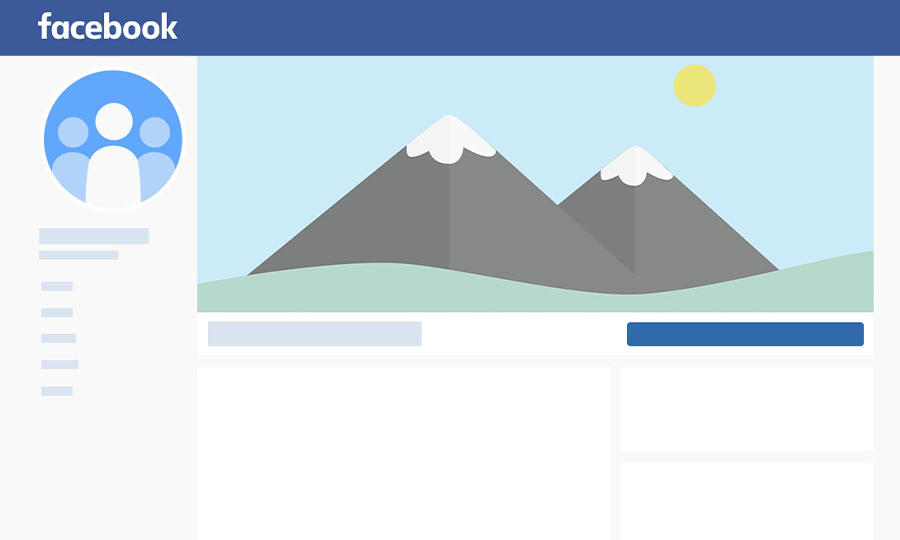The Importance of HTTPS
Starting July 2018, Google Chrome started marking all HTTP pages as “not secure.” For all businesses, one of the top priorities is privacy and security for themselves as well as their customers.

What is HTTPS?
HTTPS is a security measure that helps protect customer information by using data encryption from a web browser to a web server. It is an acronym for “hypertext transfer protocol secure.” Google strongly recommends and sometimes requires that URLS use HTTPS instead of HTTP. Why is an acronym so crucial for security, though?
Why is HTTPS Important for Businesses?
 HTTPS speeds up the user experience. The parallel tracking feature on Google Ads requires that all URLs use HTTPS and, starting October 30th, parallel tracking will be the only method for click measurement. HTTPS will become the standard protocol used on the internet.
HTTPS speeds up the user experience. The parallel tracking feature on Google Ads requires that all URLs use HTTPS and, starting October 30th, parallel tracking will be the only method for click measurement. HTTPS will become the standard protocol used on the internet.
To check if a site supports HTTPS, first open the website in a Google Chrome browser. Check for a green lock icon on the left of the URL - if it is there, then the site supports HTTPS. If the lock is not there, change “http://” to “https://” and see if it fixes the issue. If the webpage does not load, it is not currently supporting HTTPS.
HTTPS + Google Ads
If a site does support HTTPS, change the final and mobile final URLs in AdWords to HTTPS. There is a way to bulk edit ads and keywords by using “bulk upload” feature, Google Ads Editor, and Google Ads API. For sites that do not support HTTPS, business owners will need to speak to their webmaster if they do not manage their website and secure it with HTTPS. 
When HTTPS is enabled on a site, it is best to redirect HTTP links to HTTPS to make sure all of the links still work, and people who visit the website are getting to the correct pages securely. If web pages support HTTPS but are using HTTP, Google Ads will automatically forward all clicks to an HTTPS version of the web page.
If you’re interested in getting started with digital marketing for your business, contact Teamworktoday to schedule a consultation.